how to install the officiall Android 4.0.4 for Sony XPERIA U ST25i
a) first of all, check your firmware version (if you already have the newest one, you do not need this tutorial)
b) download and install latest Flashtool from link
c) download also android 4.0.4 linkfor Sony XPERIA U ST25i
Place firmware in correct location on your PC
Place the FTF file in the C:\Flashtool\firmwares folder.
Launch Flashtool
Open the Flashtool application on your PC.
![[IMG]](http://i.imgur.com/rNCuVlm.jpg)
Click on the lightning bolt symbol. Select Flashmode and click OK
![[IMG]](http://i.imgur.com/B2FNJFi.png)
Select firmware
Select the firmware that you have downloaded in the left column. If you do not want to do a clean install ensure 'Data' is not ticked. Press the 'Flash' button.
Note: For the Xperia u, internal storage and data storage are in the same partition. Therefore wiping data will erase everything including media. As a precaution, we recommend backing up all content.
- In right side of the tool, tick following 4 options (Caution! Dont tick any other option than 4 mentioned below).
- Wipe data.
- Wipe cache.
- Wipe apps log.
- No final verification.

- Press OK. Wait for Flashtool to prepare firmware installation.
you will see that Flashtool is 'Preparing files for flashing'.
When you see the prompt below you need to connect your Xperia handset to the PC. Turn your phone off. Press and hold the volume down button (or back button for older phones with hardware buttons on the front face) while plugging the USB cable into your Xperia.
Flashing process will start
The flashing process should now start
![[IMG]](http://i.imgur.com/QesYEoo.jpg)
Once you see the “Flashing finished” message in Flashtool, remove your handset from the PC and restart it (this may take a few minutes so don’t panic).
![[IMG]](http://i.imgur.com/vFKeJR4.jpg)
Your Xperia firmware should now be updated
Congratulations, your Sony Xperia should now be running new firmware!
problems,තියනවනම් කෑමති විදිහකට අහන්න thanx for following my tutorial
You do everything at your own risk!!


















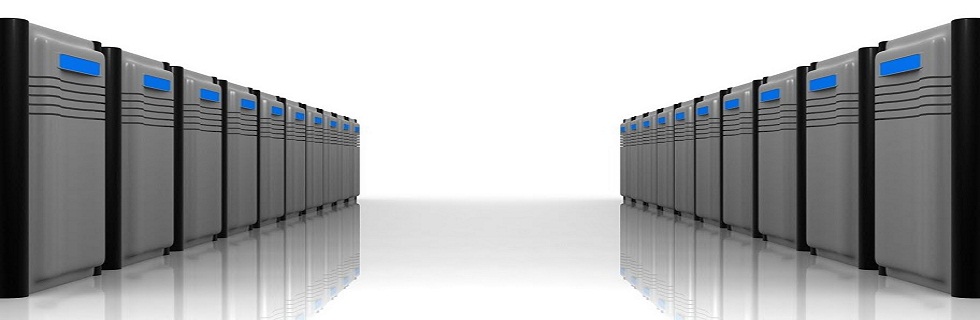
0 comments: