Upgrade Sony Xperia P LT22i to Official Android 4.1.2 Jelly Bean Firmware [6.2.A.0.400]
Now what are you waiting for? Go ahead and experience all new JB on your Xperia P LT22i.
Disclaimer : Steps given in this article are risky & can cause damage to your device. You should not try to attempt these things if you are unaware of it. Please follow this guide completely at your own risk. We won’t be held responsible if you damage your device while following this guide.

This guide is intended only for Sony Xperia P having model number LT22i . Dont try to implement it on Xperia U / Xperia Sola or on any other device else it can damage your device in anyway.
- Charge your phone at least up to 70% so that flashing process wont get interrupted.
- It is highly recommended to backup all your data from internal memory (includes contacts, messages (SMS/MMS), call logs, Internet APNs etc.). Your phone data will get lost after installation of this firmware (excluding External storage)
Procedure to Upgrade Sony Xperia P LT22i to Official Android 4.1.2 JB Firmware (6.2.A.0.400):
- Download Xperia Flashtool from hear Well be using it for flashing the firmware.
- Download Xperia P LT22i Official Android 4.1.2 JB Firmware package (6.2.A.0.400) from hear.
- Install Flashtool that you’ve just downloaded in your computer. For the sake of convenience, install it in root directory of C: drive
- Navigate to C: –> Flashtool –> Firmwares and delete all the data over there if anything is present.
- Now move LT22i_6.2.A.0.400(JB)_Central Europe(1261-8592).ftf file in the above mentioned directory.
- Open Xperia Flashtool. Select Flash option (Black Bolt icon) from the top left corner of the tool (Refer to image given below).
- It will ask you to select either Flashmode or Fastboot mode. Select Flashmode & proceed further by hitting OK button.

- On next screen, Firmware selection window will appear. On left side, select LT22i (version 6.2.A.0.400).
- In right side of the tool, tick following 4 options (Caution! Dont tick any other option than 4 mentioned below).
- Wipe data.
- Wipe cache.
- Wipe apps log.
- No final verification

- Press OK. Wait for Flashtool to prepare firmware installation.
- Now, it will ask you to connect your phone. Before you connect your phone to computer, enter into Flashmode on it. To do so, switch off the phone completely. By holding Volume down key, connect it to PC. If done correctly, you should see a green light on the power.
- After establishing proper connection with the computer, flashing process will start. Firmwareinstallation process may get stuck around 93%, which is normal. It stays there for 20-30 seconds and not more than that.
- Once you get Flashing finished message in Flashtool, remove your phone from PC & wait for it to reboot (It may take more time than usual for booting the device, which is normal. So don’t get panic & be patient).
Congratulations! You have successfully upgraded your Xperia P LT22i to Android 4.1.2 JB 6.2.A.0.400 firmware. If you need any help, we’re always there for you. Just comment it below & we’ll reply you as quick as possible. Enjoy..
















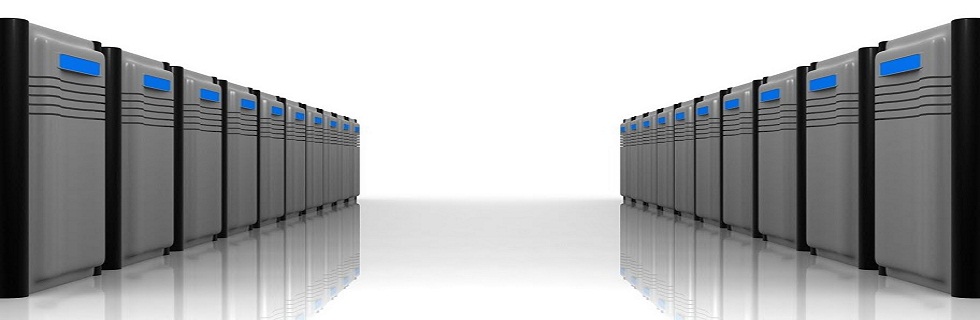
0 comments: