Unofficial angorid 4.2.2 for Xperia U CyanogenMod 10.1
Unofficial CyanogenMod 10.1






Working
- RIL
- Mobile Data
- WiFi
- USB tether
- GPS
- Leds
- Audio
- SD Card (internal storage)
- App2SD
- MTP & USB Mass Storage
- Sensors
- Vibrator
- Project Butter
- Camera
- Torch
- Youtube HQ
- CPU sleep mode
- OMX -> Hardware Decoders / Encoders
- Ambient Light Sensor
Known Issues
- WiFi Tethering and WiFi Direct.
- Bluetooth
Installation
- Download the ROM from the link below
- Download gapps on Google APPS
- Flash kernel via fastboot BOOT imege (kernel from rom zip)
- Put the zip files on your SDCard
- Reboot on Recovery
- Wipe Data / Factory Reset
- Select "Install the Zip from External Storage"
- Choose CM zip file (don't worry about error)
- Choose GApps zip file
- Reboot to system
Attention
First boot takes a while.
Wait at least 5 mins for it to boot.
Latest build V3:
youtube video
problems,තියනවනම් කෑමති විදිහකට අහන්න thanx for following my tutorial
You do everything at your own risk!!
















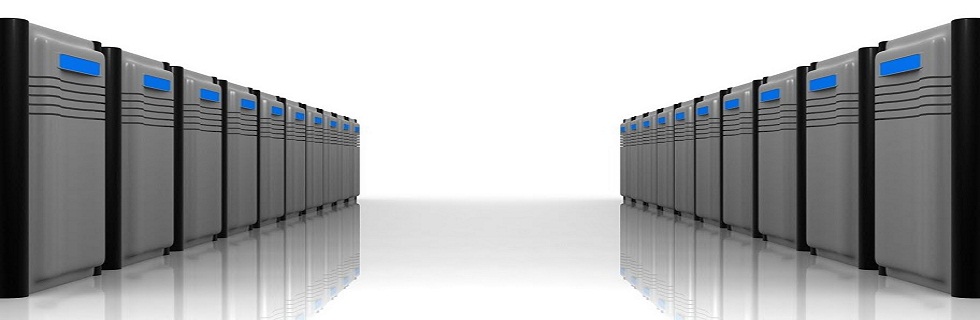
0 comments: