Lite | Super Fast | Stable New Room For Xperia U
THIS IS FOR UNLOCKED BOOTLOADER ONLY!


Rom Features:
- Android 4.0.4
- Built on the CM9
- Xperia Z Ultra Theme & cm9 modded Theme
- Fast Ever,Smooth Ever and stable Ever !
- Excelent Battery Life which Handel Hard Use .
- Removed unnecessary applications to increase your RAM
- Faster access to applications
- Super Multitasking
- Encoder/decoder
- Optymized: GPRS, GPS, WI-FI
- File Manager With Root Permissions,
- Tested For Daily Use With lot of Apps,
- Facebook, Viber, Whatsapp , Gmail , Email , Social Life , YouTube , Google+, etc..
- Tested With Games ,
- Subway, Asphalt , Frontline,Temple Run Oz, etc..
- Cyper-Shot - Focus Camera .
- Face lock
- Xperia Keyboard
- Moded Screen Look (Weather Graphics)
- Beats Audio
- CPU Tweaks
- Turbo Engine Tweaks
- Xperia Z1 Wallpaper Added (System/media/wallpapers)
- News & Weather added
- Read Before We Start!
- To flash the ROM, you have to root and unlock your phone,
- which is dangerous. Also, your warranty is now void. If your device
- got bricked without following the instruction, sorry I cannot help you
- and I am not responsible for any damages. You will be just fine if you
Bugs/ Not Working NO bug sofar
Requirements
1. Latest baseband
2. Unlocked bootloader
3. CWM Recovery
4.Brain
1. Latest baseband
2. Unlocked bootloader
3. CWM Recovery
4.Brain
1-Send it to Your SD CARD
2- Make a backup of your current rom
3-Download This Kernel in-case ((Download)
4- Wipe data/factory reset & cach in recovery
5- Navigate Install zip from SD CARD
6-Choose The Rom
7-Install it
8-Reboot
2- Make a backup of your current rom
3-Download This Kernel in-case ((Download)
4- Wipe data/factory reset & cach in recovery
5- Navigate Install zip from SD CARD
6-Choose The Rom
7-Install it
8-Reboot
9-Done !
After Installing Please Follow My Instruction :
Go Settings : Developer options
Check for Force GPU Rendering
Check for Don't Keep Activities
Check for Kill app back button
Go Settings : Performance
Check for 16bit transparency
Go Settings : Performance > Memory Management > zRam
Choose 18% (Default)
Reboot Your Phone ,
Go Settings : Developer options
Check for Force GPU Rendering
Check for Don't Keep Activities
Check for Kill app back button
Go Settings : Performance
Check for 16bit transparency
Go Settings : Performance > Memory Management > zRam
Choose 18% (Default)
Reboot Your Phone ,
Recommended Streaming Radio redio
problems,තියනවනම් කෑමති විදිහකට අහන්න thanx for following my tutorial
You do everything at your own risk!!
information form XDA developers.
















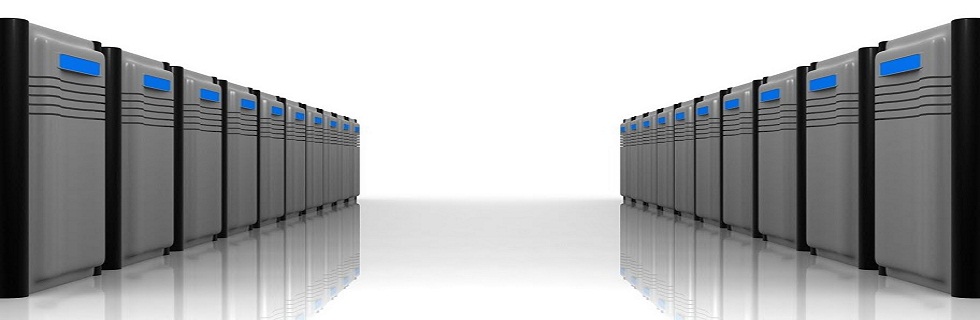
0 comments: