How to Install ClockworkMod (CWM) Recovery on Sony Xperia U
I. BEFORE YOU BEGIN:
You must have done root your xperia u
The following procedure works on Windows based PCs only.
II. DOWNLOADING REQUIRED FILES:
III. Installing ClockworkMod Recovery on the Sony Xperia U:
1. Place the RecoverX archive on the Desktop of your PC.
2. Extract files from the archive to your Desktop.
3. Turn ON the USB debugging function on your device by heading to Menu>>Settings>>Developer options>>USB debugging.
4. Once enabled, connect your device to your PC using the USB cable.
5. Double-click on the RecoverX executable file and the tool will launch.
6. Select your device from the dropdown menu given in the tool.
7. From the custom recoveries list, select ClockworkMod Recovery.
8. Hit Next button and it’ll begin the process to download and flash recovery.
9. Once the recovery’s flashed, reboot your device.
10. And you’re all set!
Excellent! Your Sony Xperia U has been successfully equipped with a custom recovery and from now onward, you can flash custom ROMs as well as make backups of your current ROM!
for only xperia u
Move the kernel to Flashtool/firmwares
Open flashtool
Press the Thunder button.
Choose "Fastboot Mode"(A new window will popup.Its called "Fastboot Toolbox"
Turn off your device
Now connect your device to fastboot by pressing the button right to menu button.(The led must turn to blue)
On Fastboot Toolbox click on "Select kernel in your floder to Flash".
Wait to complete and you are READY
You do everything at your own risk!!
problems,තියනවනම් කෑමති විදිහකට අහන්න thanx for following my tutorial
problems,තියනවනම් කෑමති විදිහකට අහන්න thanx for following my tutorial


















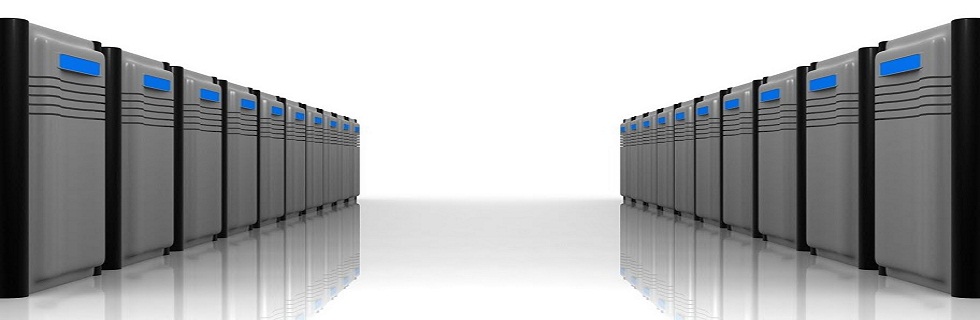
මචන්... මේක සෝනි 4.0.4 අලුත්ම බිල්ඩ් එකට වැඩද? මගෙ බිල්ඩ් නම්බරේ..... (6.1.1.B.1.100)
ReplyDeletekernal seen eka macho mma ahuwe
ReplyDelete